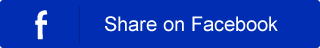Your camera wants to expose your media, be it film, or a sensor, with 18% of the reflected light. You can actually go to many stores and buy gray cards that reflect 18% of light all the time, this can come in handy when using the manual setting, more on this when talking about manual. It will basically use three things to control the exposure, shutter speed, aperture(f-stop) and ISO.
Shutter Speed
Okay, lets start off with the easy one, shutter speed. I'm sure most of you already know what shutter speed is, it is basically how long the lens is open. Now, the more challenging question is, what does shutter speed do to the exposure. Your mostly affects two things, the amount of light exposed to the media, and motion.
First, the longer your shutter is open the more light will get in, this might be an obvious statement sorry. This means if your shutter is open for too long everything will start to turn white, completely white if open long enough, and o n the other side if your shutter isn't open long enough everything will start showing up black until it is pure black if the shutter wasn't open long enough to get any light in.
Second, the shutter controls motion. Lets say we are taking a picture of a child running. If your shutter is open for a long time the child will be blury, if your shutter is fast enough you can actually stop the child's motion. There are benefit s to doing both things. If you want to capture the movement of water, like a flowing stream, you would want your shutter open longer so you can get that silky look you see in great stream shots. If you are taking a picture of a race car, you probably want to show the motion, there is a technique called panning, where you move with the car, but use a long shutter speed, this makes every thing blurry around the car, but the car is sharp (if you do it right) so it looks like it is moving. However, with the running child situation, you probably want a nice clear shot, so you want a fast shutter speed to stop them in the frame.
Here are the types of values you can expect to see from your camera. These are in full stop values. Stops are used in photography to refer to a change in the exposure, so this list will show you a full stop difference in the amount of light hitting the media. Your shutter speeds on your camera will show up as fractions of a second or with "s next to them indicating the value is in seconds. So if you see the value 125 that is really 1/125 of a second. If you see 1" that is 1 second. You can see these values usually either in the view finder as you are framing our shot, or on your settings display somewhere. It is usually paired with Tv, for time value. I will list these from slow to fast shutter speed, most of the speeds are just divided in half to get the next stop, but there are a few exceptions. Your camera might have a bigger range than this, mine goes from 30" to 4000.
The location of my shutter speed on my settings display. I can also see these values as I'm looking in the view finder.
 1" Slowest most light.
1" Slowest most light.2(0.5")
4
8
15
30
60
125
250
500
1000
2000 Fastest least light.
Quick review, without looking above, what two things does the shutter speed affect? If you can't answer this, and don't know why they are important read over the section again until you understand exactly what your shutter speed can do for you.
Aperture
Okay, now onto the part that takes most people the longest to understand. Your aperture, like your shutter, controls two things. Aperture is also called f-stop, in fact that is probably what I will call it from here on out, I just need to refer to it as aperture so you will understand where the A comes from when we talk about your camera settings. So your f-stop will control two things, once again the amount of light hitting the media, and your depth of field(dof). The depth of field simply is the amount of your shot that will be in focus. So a small depth of field would only have the area you focused on in focus, whereas a large depth of field would have everything in the shot in focus.First, your f-stop controls the amount of light. Think of this like your pupil in your eye. When your pupil gets smaller it lets in less light, this usually happens when you are outside and it is really bright. When your pupil gets larger it lets in more light, this is usually the case when all the lights are turned off at your house at night, your eye is almost all black because your pupil has opened up to let in more light. Just like with your s hutter, if you open your aperture too much your shot will be all white, and if you close it too far your shot will be black.
Second, your f-stop controls the dof. This is backwards and took me a while to get my head wrapped around it, but the wider your aperture is open the smaller your depth of field. So if my aperture is opened all the way, just the immediate areas around where you focused will be in focus. If your aperture is closed way down your w hole picture will be in focus. For example, lets say you are out hiking and want to take a shot, well, if you decide to shoot the flower next to the path with the mountains in the background, you probably just want the flower in focus and the mountains blurred, so you would use a small aperture to get just the flower in focus. On the other hand if you wanted to take a shot of the mountains you would want to close your aperture so the entire shot would be in focus.
Here are the values you can expect to see from your camera. Again these are in full stop values, meaning if you go up or down one spot you are ch anging a full stop. Most cameras actually show values at half stops, some let you show them in 1/3 stops, and I think there are even some out there that let you see things in 1/4 stops. Again this is just part of the range, your camera may be bigger or smaller. If you don't have an SLR it is most likely pretty small, at least my old point and shoot only had I think 3 or 4 stops. And just to confuse you some more these values are all fractions so the more open you are the smaller the numbers will show up on your camera, but remembering they are fractions the values are actually getting bigger. A lot of times people will w rite their values as f/2 read as f2, but this shows that it is a fraction. Usually these values are paired up close to where your shutter speed is next to the Av, meaning aperture value.
The location of my aperture value on my settings display, I can also see this value while looking through the view finder when I'm taking the picture.
2.8
4
5.6
8
11
16
22 Smallest lets in the least amount of light. Largest dof.
Another review, what two things does the aperture, or f-stop, control? If you can't answer these without looking you need to review this section again. This is one of the most confusing things in the beginning, but once you understand it, you are getting closer to knowing how to tell your camera exactly what you want it to do.
ISO
The last thing that controls the exposure is your ISO, this stands for International Organization of Standards, or something like that, yes, I realize that would be IOS and sometimes you might see it like that, but 99% of the time you will see it as ISO. This is also referred to as film speed. If you remember from buying film you might see a number in the corner of the box, usually on a colored stripe. So you might see 100 on a blue stripe. This is the film speed, or ISO for that film. The ISO basically says how sensitive the film is to light. The higher the number the more sensitive the film is to light, this means it is "faster", or basically if you are in a dark room and your shutter speeds are slow like 3" you probably can't hand hold that and get a good shot, so if you use a higher ISO your shutter speeds will start getting shorter. Now you might ask, why not just use a high ISO all the time, so we can take pictures in the dark easier. The answer is because you lose saturation as your ISO goes up and things start getting pixelated, this is often referred to as digital "noise". Some digital cameras are getting good at getting rid of some of this noise with high ISO's but the best thing to do is always use the smallest ISO you can in your situation. There are some pretty good programs out there for free that will get rid of noise for you if you have to use a high ISO.The values you can expect to see for ISO start at 100 and just keep doubling every stop. Usually for film you see from 100 to 400. I would suggest not to go over 800 unless you really have to, because it will just look bad on most cameras. Setting your ISO will be very different by camera too, usually you can have it choose something automatically for you, which I don't recommend because in the dark it will go as high as it can, or you can set the value. You will have to look at your manual to see how to set it. I recommend not playing with your ISO until you are really comfortable with f-stops and shutters, so just set your ISO to 100 or whatever your smallest value is, mine is 200 and leave it until you have a good handle on exposure. Here are some values you might expect to see in your camera.
100 Least sensitive to light, most saturation.
200
400
800
1600 Most sensitive to light, least saturation, most noise.
Review, what does your ISO affect? If you can't answer this without looking, either read it again, or just set yours to its lowest value and leave it alone for now.
Putting It Together
Okay, lets put these three things all together. The numbers I have shown you are all full stop increments, which is nice for doing the following exercise. Remembering that your camera wants 18% reflection of light, lets say that it figures to best expose your shot using your camera set to an ISO of 100 that you need to use an f/5.6 and a shutter speed of 125(1/125 of a second). You can change any setting as long as you adjust another setting in the opposite direction and you will always get the same exposure. So lets say you want to get a larger dof, this means that you need to make your aperture smaller (you knew that already, right?) So you decide that you want to use an f/11 this is a change of 2 stops. This means you are closing your aperture (letting in less light), so to make up for that you need to adjust your shutter speed by 2 stops to let in more light. So looking at the charts above you will need to go which way to let in more light? Thats right, you need to get a slower shutter speed, so lets make it slower by 2 stops, that gives us a 30(1/30 of a second). You could have done this by adjusting your ISO to 400 also, because that is 2 stops different, but why adjust your ISO when you can adjust your shutter speed just fine? If that didn't make sense read over it again, I will give you some questions to answer below.Okay, here is a review of what we have learned so far. So you won't be tempted to cheat and look at the answers I will talk about how to user your camera settings before I give the answers.
1. What two things does the shutter speed control?
2. What two things does the aperture control?
3. What is another name for aperture?
4. What does dof mean?
5. If you wanted a large dof would you rather your aperture be set to 4 or 16?
6. If you wanted to let in more light would you set your f-stop to 8 or 22?
7. If you wanted to stop the motion in the shot, like a child running would you rather your shutter speed be at 1" or 250?
8. If you wanted to capture the movement of a stream would you set your shutter to be 1" or 250?
9. If you wanted to let in less light would you use a shutter speed of 1" or 1000?
10. If your camera set the exposure to f/4 and 500 but you really wanted to get the entire shot in focus by changing your aperture to a 22 what would you need to change your shutter speed to?
Camera Settings
Okay now lets look at those settings on your camera for taking a picture, usually this is a little wheel on the top of the camera somewhere. It will have maybe a green box, or arrow, this is usually fully automatic, a picture of a person, a mountain, a flower, things like that. Those are all your automatic settings that you are going to stop using, right? The other settings are usually letters. The first, that we won't really use much is the P setting. This stands for program, if you really want to use it let me know, but there aren't many situations where you would want to use it. The next that we won't use often, and some cameras may not even have it, is B meaning bulb. This setting just holds the shutter open as long as you hold down the button, it lets you set the aperture you want. This is mostly used if you need an exposure longer than your camera will let you set your shutter, that means anything longer than 30" on my camera. Now, the three that you will start using the most, Av or A, S or T or Tv, and M.Here is a picture of my settings wheel. You can see the green auto pct and the other automatic settings that we are going to stop using, then the P which isn't used very often, and the B for exposures that need to go longer than your camera will let you set your shutter speed, and the settings I will cover below, on my camera they are Tv, Av, and M.

Av or A. This is your aperture priority mode. Simply this means you get to choose what aperture you want to use and the camera will decide which shutter speed to use. This is what I use most of the time, and you would use this if you care most about the dof in the shot. So if you are shooting people you want to have a dof that allows to see their face really clear, but you might not want the backgroud, a good setting would be 8 - 16 somewhere in there. If you are taking a picture of a flower, you might want to use something really low(really this is a fraction so it is higher, but whatever) so a 2 or maybe lower if your camera will let you. If you want to get an entire building in focus you might use a 22. Then the camera will figure out what shutter speed would expose things correctly and set that for you. One thing to pay attention to is whether or not you can even expose something correctly, usually your camera has a way to warn you that it can't expose it correctly, mine when I am using this setting just flashes the shutter setting. So for example if I'm outside on a really bright day and I try to open my lens way up, like to a 2 then a shutter speed of 4000 which is the fastest my camera can do, then it will set it to 4000 but it will start flashing to show me that I am getting too much light. Usually there is some type of a wheel that lets you change your aperture setting, and as you do your camera will automatically set your shutter speed.
Here is the wheel on my camera used to set the aperture, or as we will talk about in the next section it will be used to set the shutter speed. Usually this is on your right hand somewhere, either on the back where your thumb can get it, or on the top for your finger to use it.

S or T or Tv. This is for shutter priority, the T means time. This does the opposite of aperture priority, it lets you set the shutter speed, and it automatically sets the aperture for you. You would use this setting when you care about motion in the shot. So if you are taking a picture of a stream you might want to use it and set your shutter speed to 1" or 2" and the camera will set the aperture for you. Or if you really wanted to stop the motion you would set it to a 250 or something like that to freeze everything. Again, if your camera can't expose things correctly it will usually warn you somehow, mine flashes the aperture value in this case. So if I was outside in the bright sun taking a picture of a stream and I set my shutter speed to 1" it would close my aperture all the way down and start flashing. Again you would set the shutter speed with your wheel.
M. This stands for manual. You get to set both the aperture and the shutter speed. You would use this when you don't like what your camera is doing automatically for you. For example, if I'm taking a picture of some people outside, the camera usually meters for exposure over the entire image, but lets say I really just want to expose for their faces and I don't care if I over expose the sky, or the sun for that matter. Then I would use M and set both the aperture and shutter speed. Like I mentioned way back in the beginning you can get cards to reflect 18% light, this is useful in times like these, so you put that card right in front of your camera, either set on aperture priority, or shutter priority, and see what the reading is, then go over to your manual setting and set it up to those values, then when you go to take the picture of the people it will expose better for them, rather than the entire scene. This might be a confusing setting to use until you understand everything a little better, so if this doesn't make sense thats okay. Usually in M your wheel sets the shutter speed, then you have to hit a button, which usually says Av on it, and while you are holding that you can spin your wheel to set your aperture.
This is my Av button. When shooting in manual you have to push this button, it usually looks just like this, a diagonal line with a plus and minus sign. You hold this button while you turn the wheel to set your aperture, if you aren't holding this button while you spin your wheel it will adjust your shutter speed. This is usually opposite of where your wheel is, so if your wheel is on your thumb, like mine, this will be on your finger, if your wheel is on your finger, then this button will be on your thumb.

Answers to the questions above. You really need to be able to answer these kind of questions without much hesitation so you can make good decisions when you take pictures. I know it is hard at first, but I promise with more practice it becomes second nature.
1. Amount of light, and motion.
2. Amount of light, and depth of field.
3. f-stop.
4. DOF stands for depth of field. It refers to the amount of the frame that will be in focus.
5. 16
6. 8
7. 250
8. 1"
9. 1000
10. 15
This is probably the most difficult thing to learn about photography, but if you understand it really well your shots will be a lot better. Next time I will show you some examples of the things we have talked about and give you a chance to go out and shoot some similar things to get familiar with how it works in practice rather than just in writing. For now go over this stuff until you really understand it and can answer the questions without help from looking above.