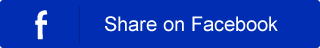video tutorial by: SeriousPhotoShop
kompositions effect here
Shadows/highlights:
-Amount: 15
-Tonalwidth: 20
-Radius: 70
-Amount: 50
-Tonalwidth: 65
-Radius: 50
-Colour correction: +40
HDR Toning:
-Radius: 180
-Strength: 1.50
-Gamma: 0.70
-Exposure: +70
-Detail: +0.50
-Shadow: -30
-Highlight: -10
-Viberance: +40
-Saturation: +30
Drag graph line: right-down (a little bit)
HOW TO BRING OUT COLORS & DETAILS IN YOUR PHOTOS
Advanced Color Grading Tutorial |
| HOW TO BRING OUT COLORS Grading Tutorial after editing |
 |
| HOW TO BRING OUT COLORS Grading Tutorial befor editing |
This tutorial will be really helpful to anyone who wants to give their photos a professional look with richer colors and higher contrasts. more video premium photoshop special effects click here